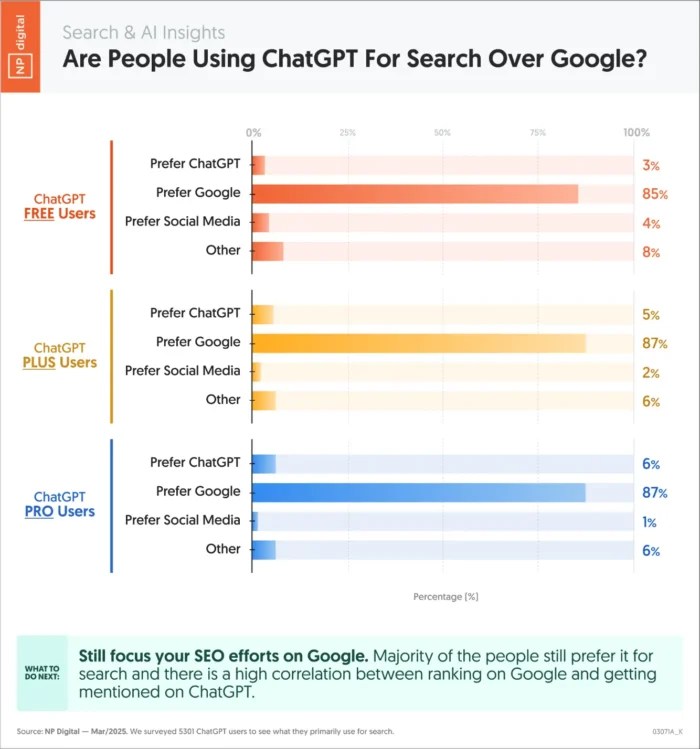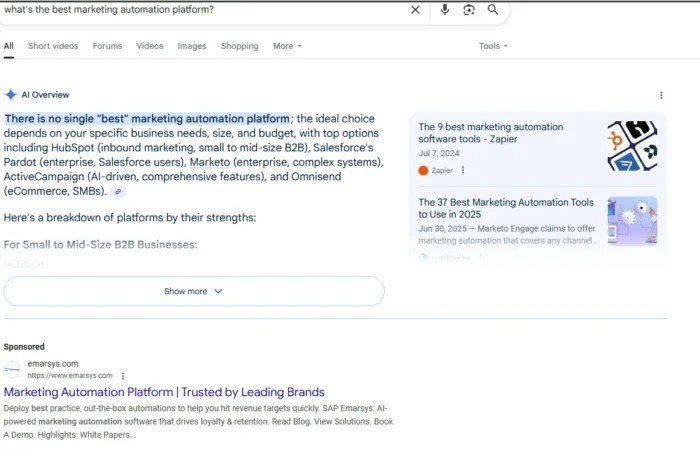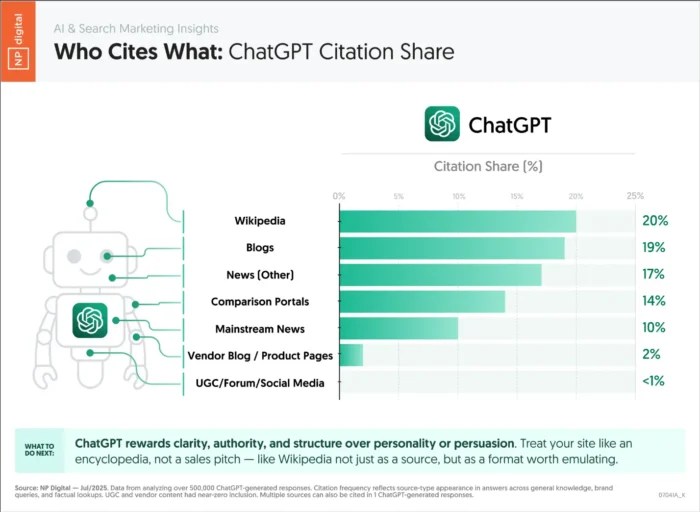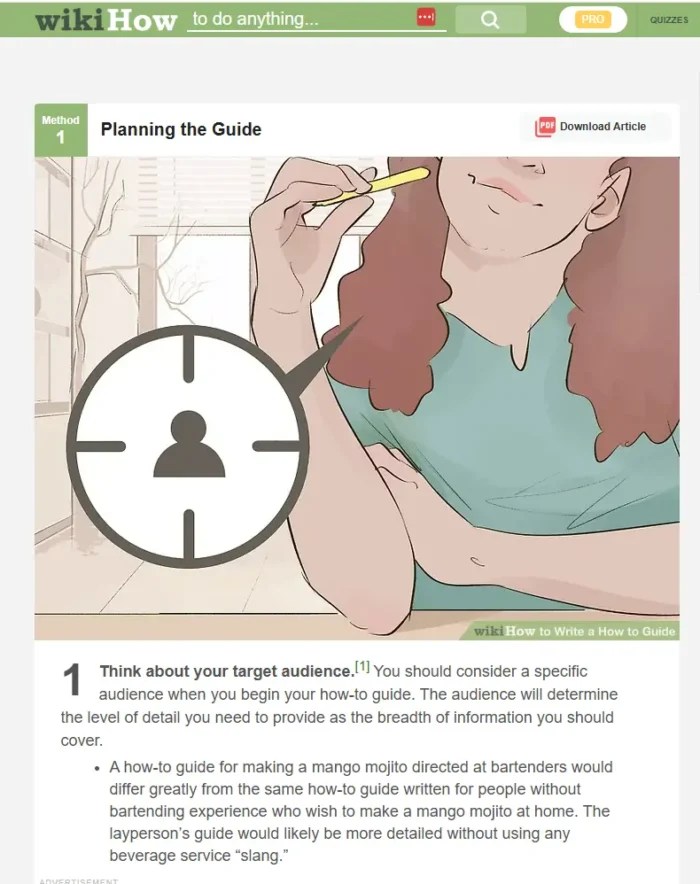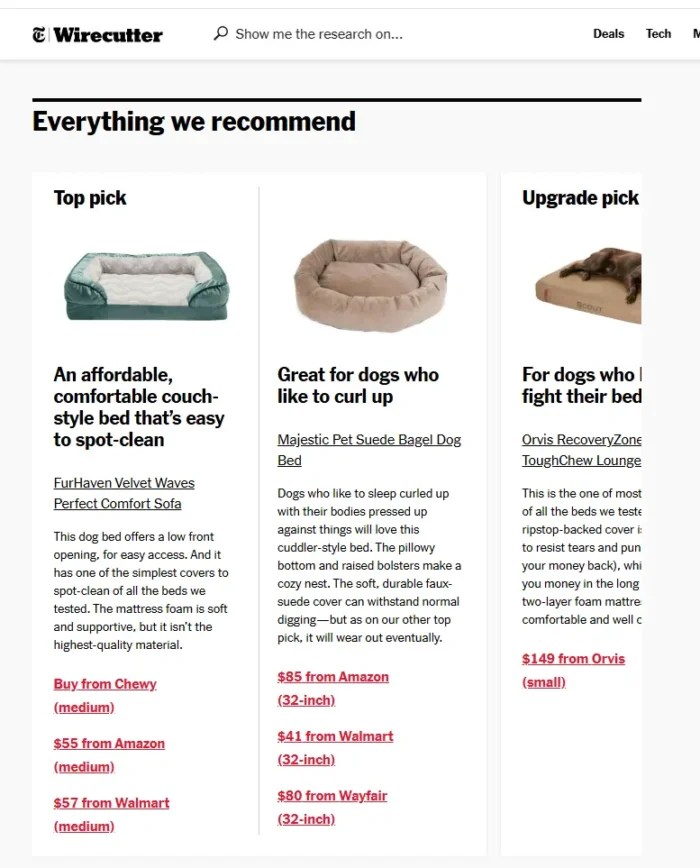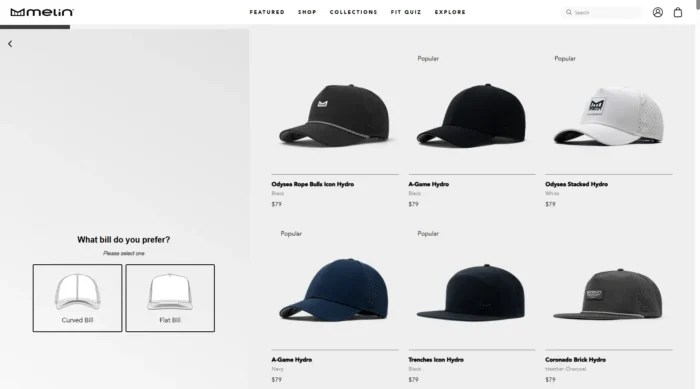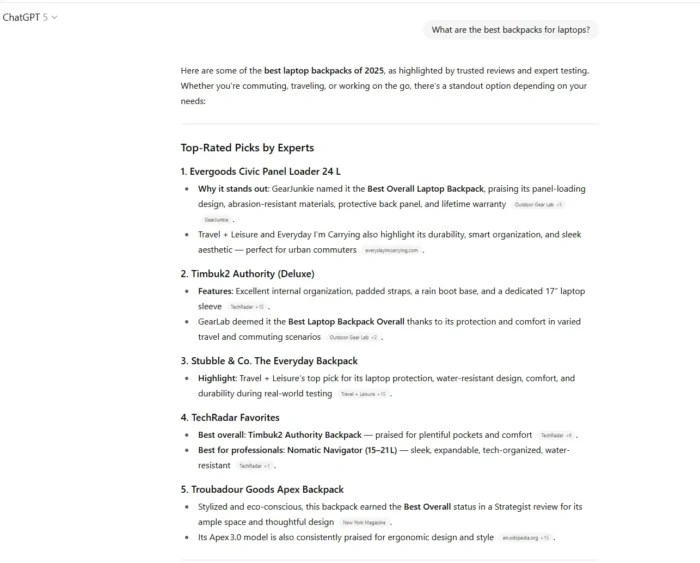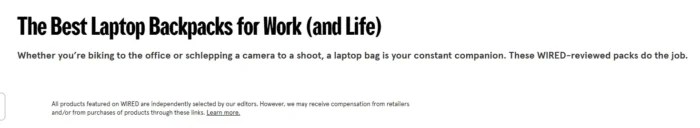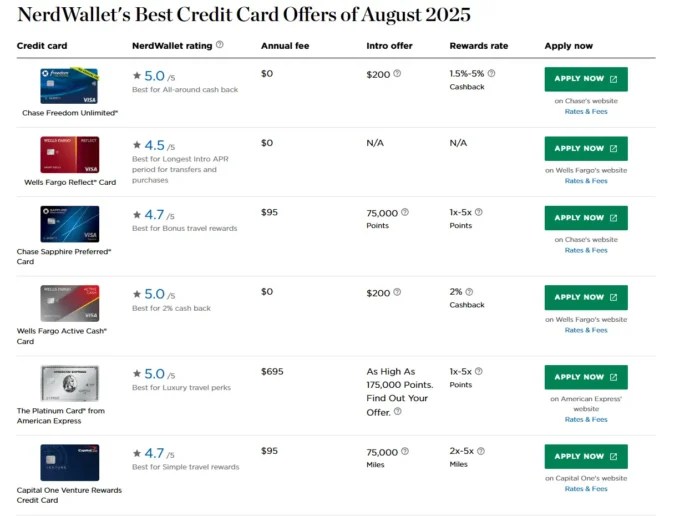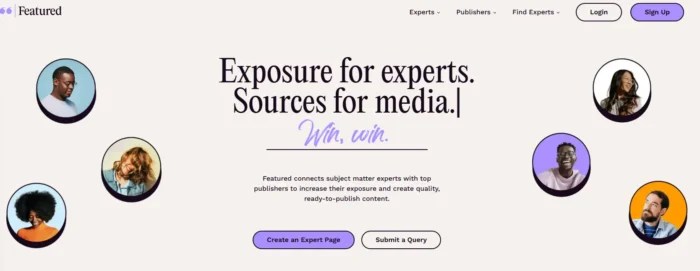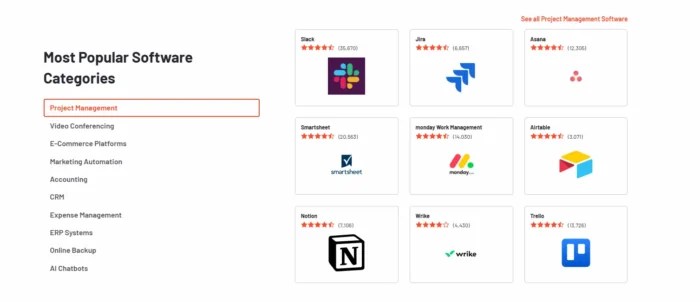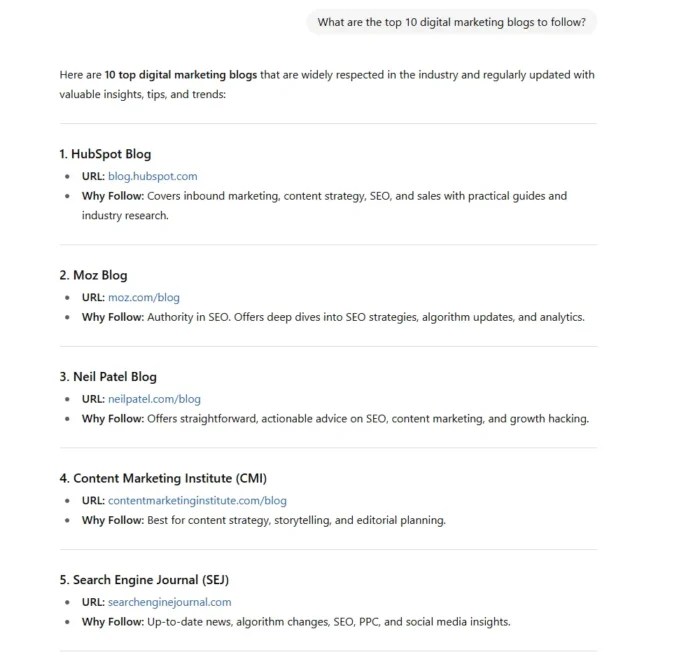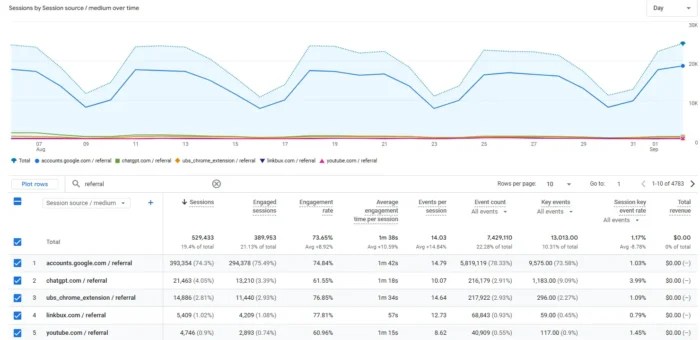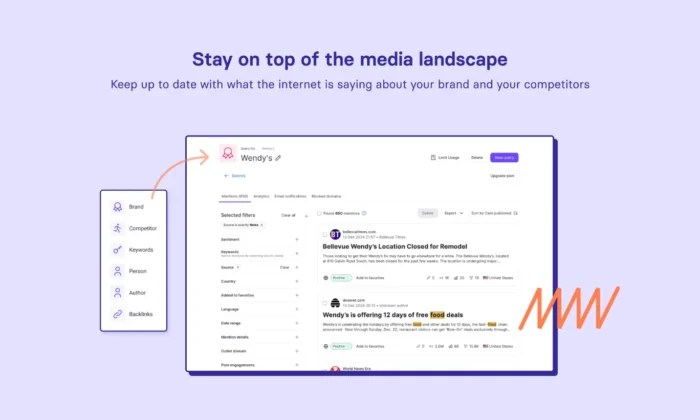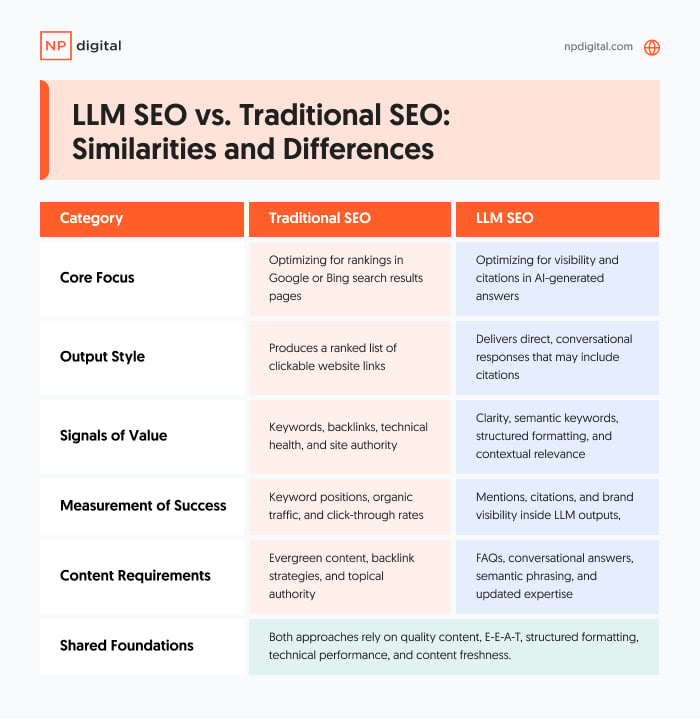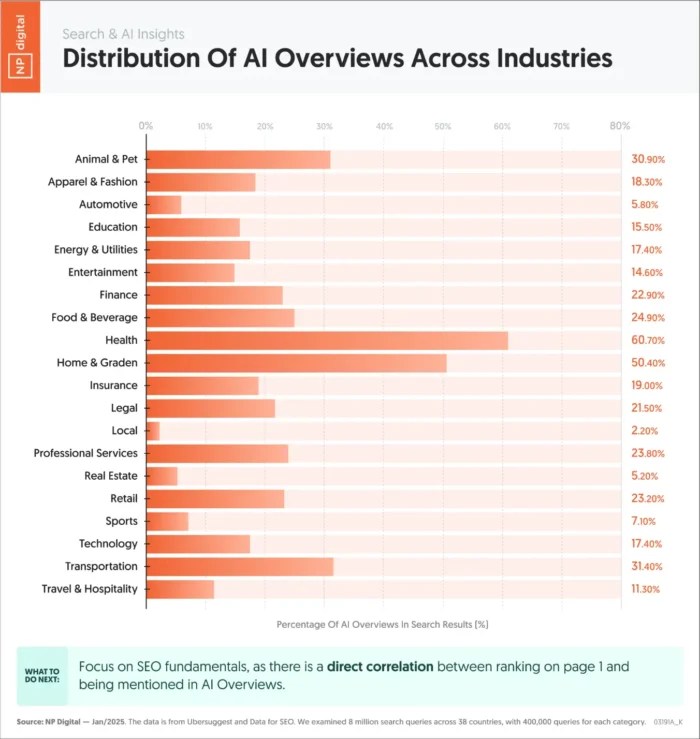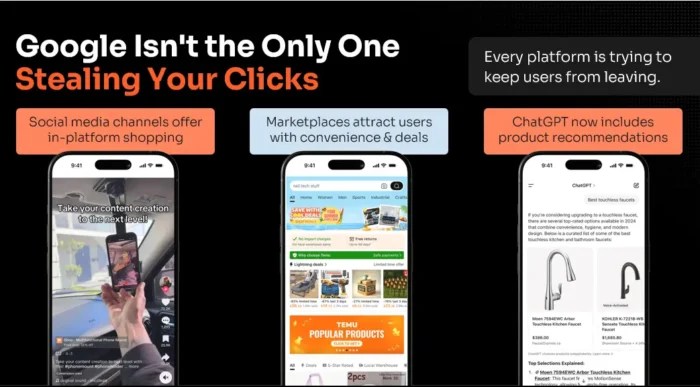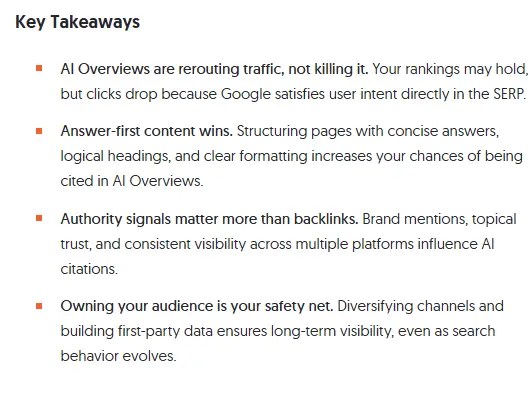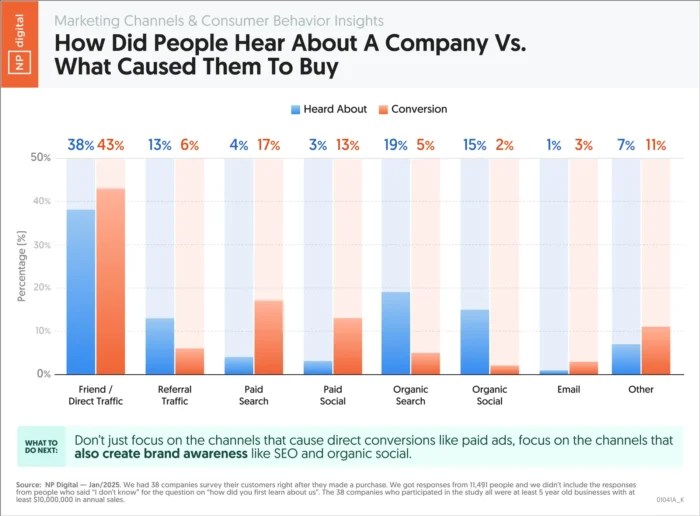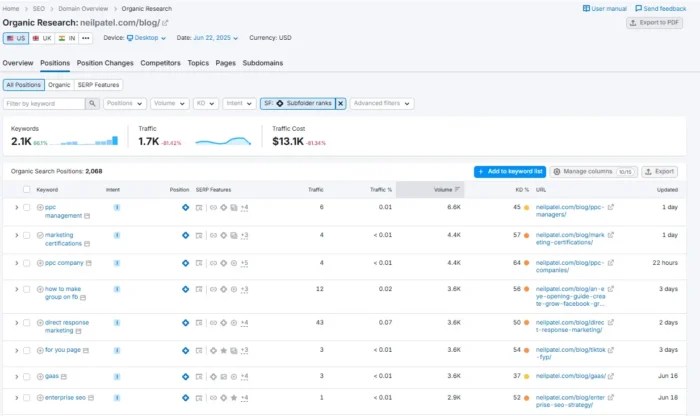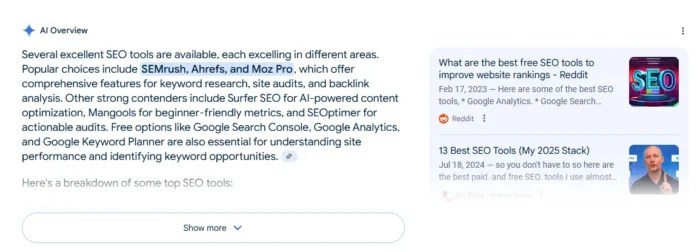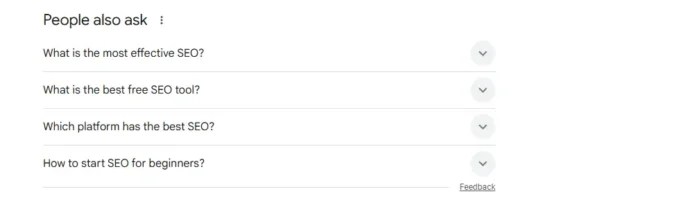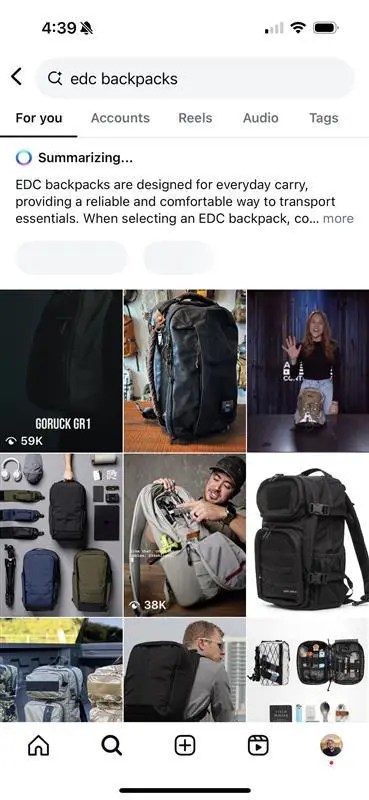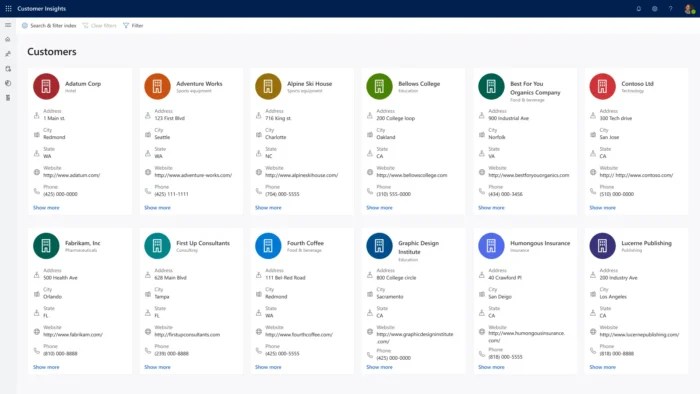Brand Mentions SEO: How to Use Them to Improve Rankings
Brand mentions are a form of social proof, and they carry more weight than many marketers realize.
They work because people trust what others say about you more than what you say about yourself.
Search engines are starting to act the same way.
When your brand gets mentioned online, even without a link, it sends a strong signal. It tells Google you’re credible. It tells AI models you’re relevant. And it influences how your brand gets pulled into AI summaries and what search engines consider credible.
So, if you’re only chasing backlinks, you’re missing part of the SEO equation.
In this article, I’ll break down what brand mentions are, why they matter for SEO and large language models (LLMs), and how to get more of them.
Key Takeaways
- Brand mentions, linked or unlinked, build trust with both Google and AI models.
- Search engines treat mentions as implied links, which support rankings and authority.
- Large language models (LLMs) use brand mentions as signals for credibility in AI Overviews and generated answers.
- Digital PR, guest posting, and thought leadership are proven ways to earn high-quality mentions.
- Tools like Google Alerts, Brandwatch, and Mention help you track where and how often you’re mentioned.
- You can often convert brand mentions into backlinks with a simple outreach email.
What Is a Brand Mention, and Why Do You Need Them?
A brand mention is any time your business, product, or domain name gets referenced online. It doesn’t need a link to carry value.
Mentions show up in blog posts, podcasts, review sites, and even Reddit threads. These are known as implied links: non-clickable references that tell Google your brand matters. For example, Asana is mentioned (but not linked to) in this article about project management tools.
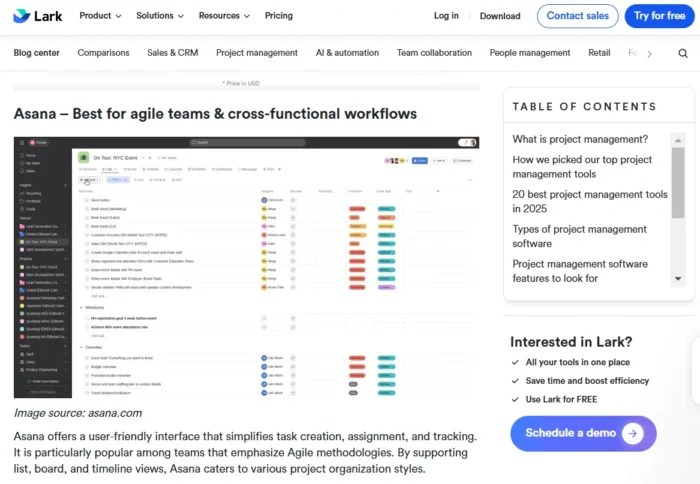
Source: Lark
Search engines use mentions to connect your brand to key topics and measure your credibility. A steady stream of mentions from trusted sites strengthens your authority and signals that you’re relevant in your space.
Mentions also help with AI discoverability. Large language models use brand references to learn which companies to trust. The more often your brand appears in high-quality content, the more likely you are to show up in AI-generated answers.
The benefits don’t end there. Mentions also build brand recognition, drive referral traffic, and often lead to backlinks over time.
If you’re building a visibility strategy, brand mentions need to be part of it. They’re a core signal of authority in both traditional SEO and AI-powered search.
Implied Links and Google
The key thing to know about brand mentions? Google treats them as implied links.
Trusted references, even without a hyperlink, strengthen your credibility and relevance in the algorithm’s eyes. They’re extra signals that help Google connect your brand to topics and decide if you should rank.
LLMs rely on them, too, scanning unlinked mentions across reputable sources to figure out which companies belong in AI-generated answers.
The takeaway? Think of mentions not as background chatter, but as authority signals that influence rankings and AI results.
How Search Engines and LLMs Process Brand Mentions
As we’ve established, search engines and LLMs rely on signals that help them understand how your brand fits into the broader digital ecosystem.
How Google Processes Brand Mentions
Google’s algorithms crawl billions of web pages to find context around specific entities. When your brand name is mentioned, even without a link, Google uses that data to:
- Associate your brand with key topics
- Measure how often and where your brand is discussed
- Evaluate the credibility of sources that mention you
These signals contribute to an entity profile that shapes how Google understands your brand. That profile helps determine whether your content is a good match for user queries. Take a look at the Knowledge Panel that pops up when you enter my name.

If you are mentioned consistently on high-authority, topic-relevant pages, your chances of ranking increase regardless of whether you earned a backlink.
How LLMs Process Brand Mentions
Large language models do not crawl the web in real time. Instead, they are trained on massive text datasets that include web pages, articles, transcripts, and public databases.
When your brand appears frequently in quality sources, LLMs begin to associate it with specific topics, qualities, and relevance. That’s how you get:
- Included in AI-generated responses
- Suggested as a resource in conversational tools
- Recognized as a relevant entity in related topics
See some of the brand names mentioned in the AI Overview below.

Just like Google, LLMs reward consistent, high-quality brand visibility. Mentions lay the groundwork for trust and inclusion.
While backlinks are still useful, brand mentions are more likely to appear in AI-generated responses. That’s because LLMs extract entities and context from plain-text references, not just hyperlinks. Check out how Ubersuggest gets namedropped along with several other tools in the ChatGPT answer below.

Even without links, brand mentions increase the likelihood of being cited in tools like ChatGPT, Perplexity, Google’s AI Overviews, or Bing Copilot.
Mentions help models “learn” that your brand is relevant to a topic. The more consistently you appear across reputable sites, the more likely you are to become part of the model’s output when users search for solutions.
The Role of Brand Mentions in an SEO Strategy
Most SEO strategies focus on content, backlinks, and technical fixes. But brand mentions for SEO are just as important.
Think of them as the connective tissue between your content and the broader web. They help search engines confirm that you’re a real entity doing real work, and that people are talking about it.
Mentions complement what you’re already doing. If you’re investing in content marketing, digital PR, or thought leadership, you’re likely earning mentions already. Now it’s time to track and amplify them.

Source: Campaign
The bottom line is this: Brand mentions don’t replace traditional SEO efforts. They strengthen them. And in an environment where visibility is increasingly AI-driven, you can’t afford to overlook them.
Find Sources for Brand Mentions
Once you start earning brand mentions, the next step is knowing where they show up.
Most brands get mentioned more than they realize. It could be a blog reference, a podcast quote, a casual shoutout on social media, or a Reddit discussion.

The key is to track these mentions consistently so you can measure your reach, spot missed opportunities, and even turn unlinked mentions into backlinks.
Here are a few tools that can help you find, monitor, and manage brand mentions across the web.
Google Alerts
Google Alerts is a free, simple tool that tracks brand mentions across indexed web pages.
You can set up alerts for your brand name, product, domain, or even competitor names. When a new mention appears, you’ll get an email notification.
To set one up:
1. Go to google.com/alerts.
2. Enter your brand name in quotes (e.g., “Neil Patel”).
3. Click “Show options” to customize frequency, sources, and region.
4. Hit “Create Alert.”
You can create multiple alerts to monitor different products, team members, or brand terms.

It’s not the most advanced tool, but it’s great for catching early mentions and easy wins.
Mention
Mention is a real-time media monitoring tool that tracks brand mentions across websites, blogs, forums, and social media platforms.

It offers far more data than Google Alerts, with filters to segment mentions by sentiment, platform, or influence level.
You can set alerts for your brand, product names, executives, or even keywords your audience cares about. Mention also assigns influencer scores, helping you identify which mentions are worth acting on.
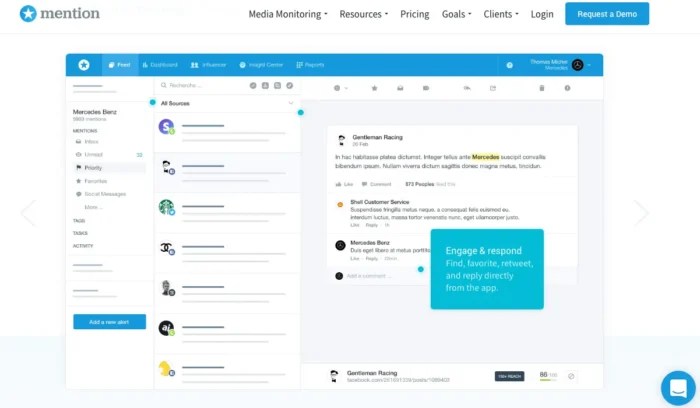
It also lets you respond to mentions directly inside the platform, making it easy to engage or follow up when it matters.
While it’s a paid tool, the extra visibility is worth it, especially if you’re running a content or PR-driven strategy.
AnswerThePublic
AnswerThePublic isn’t a traditional mention-tracking tool, but it’s one of the best for discovering how people talk about your brand (or brands like yours) online.
Enter your brand name or a relevant keyword, and you’ll get a visual map of real user questions, comparisons, and search phrases.
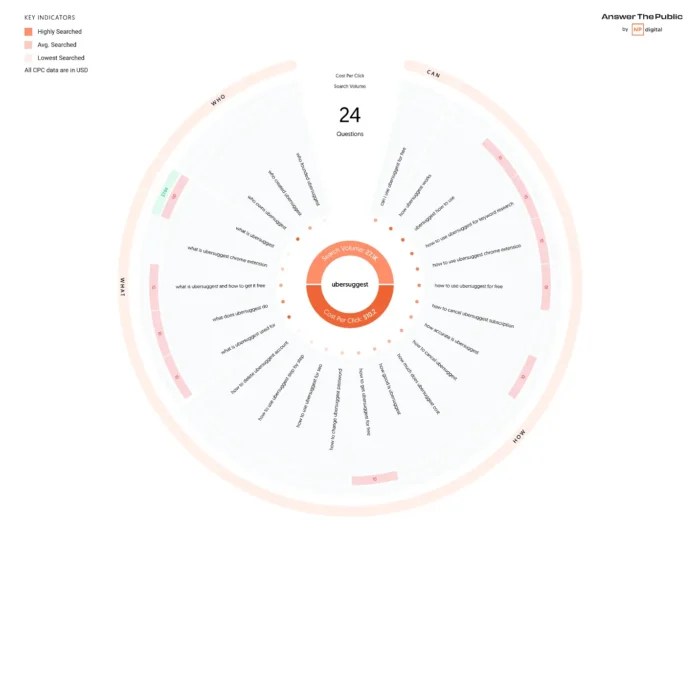
This helps you spot indirect mentions and gaps where people are asking about your product category but not naming you yet.
You can use this data to create content, launch PR pitches, or see how people discuss competitors in public conversations.
It’s especially helpful if you’re building a strategy around long-tail mentions or brand positioning.
Hootsuite
Hootsuite is best known for social media management, but its monitoring features make it a strong tool for tracking brand mentions across multiple networks.
You can set up custom streams to monitor your brand name, product terms, or campaign hashtags in real time.

Source: Blackbird Publishing
These streams work across platforms like X, LinkedIn, Instagram, and YouTube, giving you a consolidated view of what people are saying.
You can also respond directly from within the dashboard, making it easy to engage or de-escalate in the moment.
Hootsuite is especially useful for spotting fast-moving mentions and user-generated content (UGC) that might not show up in traditional web results.
Brandwatch
Brandwatch is a powerful brand intelligence platform built for teams that need enterprise-grade insights.
It monitors millions of sources, including blogs, forums, news sites, reviews, and social platforms.
Brandwatch uses AI to detect patterns in sentiment, topic clusters, and brand perception across these different areas.

Source: Brandwatch
For SEO teams, this means you can track how often your brand is mentioned, what context it’s being mentioned in, and whether those mentions are trending positive or negative.
Brandwatch is especially useful if you’re running large-scale PR campaigns, managing multiple brands, or need to report on brand visibility over time.
How to Get Brand Mentions
If you want more people talking about your brand, you need to give them something worth talking about.
Earning mentions is about showing up in the right places, with the right message, at the right time.
Here are five proven ways to earn more brand mentions across blogs, media, social, and communities.
Guest Blogging
Guest blogging still works, when you do it right. Forget the old tactics of mass-pitching templated posts to low-quality blogs. Instead, focus on targeting high-authority, niche-relevant sites where your content can actually deliver value.
Here’s how to approach it:
Start with Ubersuggest. Type in a topic your audience cares about. Then go to the Content Ideas report to see top-performing articles related to that topic.
Let’s use social media marketing as an example topic.

Make a list of 25 to 50 potential sites that already publish similar content and get solid engagement. Prioritize blogs with real audiences.
Maybe you want to create a blog post titled Must-Listen Social Media Podcasts for 2025. The fourth listing, businessgrowth.com, is a good website to target, as one of its top-performing pieces of content on this subject is The Best Social Media Books for Your Holiday Reading. It’s similar to what you want to pitch.
Pitch content that fills a gap. From there, visit each website, read the guidelines carefully, and follow the rules. Make sure you know exactly what the blog wants. Review their existing articles. What’s missing? What’s outdated? What fresh angle can you offer?
Include natural brand context. You don’t need to force a link. A casual mention of your brand as part of a relevant example or tip is enough.
Finally, promote the heck out of your post. Go social, email people, do whatever it takes. Every live guest post becomes another opportunity for people and platforms to talk about your business.
Launch Social Campaigns Built for Sharing
Want organic mentions across X, Reddit, LinkedIn, and beyond? Create campaigns people want to join. The right social campaign can make a huge difference.
Great campaigns are interactive, emotional, and aligned with what your audience is already doing.
Once you have a thorough understanding of your audience, create a campaign that capitalizes on their interests.
Make sure your campaign has clear-cut objectives, and make sure you choose the right platform for the right campaign.
After you have the baseline information, these tactics make great starting points:
- Run a user-generated content challenge. Ask people to share photos, workflows, or tips related to your product. Incentivize with visibility rather than just prizes.
- Create branded hashtags that are easy to remember and invite participation. Track these through tools like Hootsuite or Brandwatch.
- Build real-time engagement. Respond to posts, reshare creative entries, and feature participants. This increases visibility and encourages more organic mentions.

Social media moves fast. When you nail timing and context, brand mentions follow naturally.
3. Use Digital PR to Earn Media Mentions
PR isn’t just for huge companies. Digital PR makes it possible for startups and solo founders to get featured in major publications, podcasts, and niche blogs.
Think of it as link building’s cousin: Instead of chasing backlinks directly, you’re landing coverage that earns you credibility and visibility in the form of implied mentions.
Here’s how to get started:
- Sign up for HARO (Help A Reporter Out), Featured.com, or Qwoted. These services send daily prompts from journalists looking for sources.
- Respond quickly. Reporters work on tight deadlines. Give short, quotable responses that make their job easier.
- Don’t over-promote. Lead with value, and let your brand name appear naturally in your title or quote attribution.
Even without a backlink, appearing in articles in niche trade outlets or contributor-friendly sites like Forbes or TechCrunch gives your brand SEO value through implied mentions.
Deliver Experiences Worth Talking About
Customers talk about what stands out. If your onboarding is frictionless, your support is personal, or your product actually solves a real problem, people will mention you. In reviews. On Reddit. In tweets. In YouTube comments.
To maximize these customer service moments:
- Ask happy customers to share their experiences. It doesn’t need to be a testimonial, just a screenshot or a quick post.
- Monitor brand sentiment and UGC through review sites and brand monitoring tools. You’ll uncover mentions you didn’t know existed.
- Respond. Publicly. Engaging with brand mentions, even untagged ones, builds community and visibility.
This is the long game. But it pays off with a steady stream of positive, authentic brand mentions over time.
If you have truly great support and guide your customers, you’ll get rave reviews all over the web.
You can also monitor your mentions on review sites like Yelp.
If you get positive feedback, thank the customer. If you get negative feedback, try to reconcile the situation.
It’s a simple tactic, but it brings big results.
5. Partner with Influencers and Creators Who Actually Use Your Product
Influencers aren’t limited to big names in the B2C space anymore. In fact, micro-influencers and niche creators can deliver more brand value than big names, especially if they’re embedded in your industry.
Here’s how to collaborate with these influencers strategically:
- Identify creators who already align with your space. Look for podcast hosts, Substack writers, YouTubers, or LinkedIn voices who talk to your audience.
- Offer them value. That could be early access, behind-the-scenes insights, or co-branded content.
- Don’t force a script. Let them reference your brand in a way that fits their tone and audience.
These types of mentions often feel more real, get shared more often, and are more likely to be picked up as brand signals in search or AI-generated content.
Turn Mentions Into Links
I know what you’re thinking: “Didn’t you say Google is moving away from links?”
That’s true. But it hasn’t happened yet.
As of right now, high-quality backlinks still matter. They still influence your rankings in the SERPs.
So one strategy you can use is turning unlinked brand mentions into backlinks.
The first step is to find an unlinked mention using one of the tools I showed you. Hootsuite, Google Alerts, Mention, or Brandwatch all work well.
Next, use Ubersuggest to check the domain score of the site:

After entering the domain and clicking “Search,” you’re taken to the Traffic Overview with the following data:
- Domain Authority
- Organic Traffic
- Backlinks
- Top Pages
If the site has a good score (generally 40 or higher), contact the site and ask them nicely to change the mention into a link.
You should either contact the site owner or, if the mention is in an article, the author of the content.
Simple works fine. Try something like this:
Hi [Name of site owner or content creator],
I saw you mentioned my site in [name of article or content here]. Just wanted to say thanks for the mention.
If it’s not too much trouble, would you mind linking to our homepage here: https://example.com?
Either way—appreciate the shout-out.
Sincerely,
[Your name]
That’s all there is to it. No pressure. Just a friendly ask.
Most site owners and authors will be happy to take a few seconds and give you a link, especially if they already mentioned you positively.
You don’t have to use this technique for every single brand mention you find.
Focus on creating more brand mentions and turning some of the strongest ones into backlinks when it makes sense.
Brand Mentions vs. Brand Sentiment
Brand mentions don’t just feel good; they should move the needle.
If you’re investing in digital PR, guest content, or influencer outreach, you want to know if those mentions are actually paying off.
Here are a few smart ways to track the return on investment (ROI) of brand mentions:
1. Monitor Changes in Branded Search Volume
Use tools like Google Search Console, Ubersuggest, or Semrush to track whether more people are searching for your brand name or products over time. A spike in branded searches often follows strong media or influencer coverage.
2. Analyze Referral Traffic
Go to your analytics platform (like Google Analytics) and check referral sources. See which blogs, media outlets, or social posts are sending you traffic, even if they didn’t include a link.
3. Track Backlinks from Mention Campaigns
Not every mention includes a link up front. But if you’re running outreach or thought leadership campaigns, keep an eye on Ahrefs or BuzzSumo to see which mentions eventually earn backlinks.
4. Measure Lead Quality and Mentions in Sales Conversations
If your sales team uses a customer relationship management (CRM) platform, check notes and call transcripts for brand mentions from prospects. Ask: “How did you hear about us?” or, “Have you seen us mentioned anywhere recently?”
5. Set Baselines and Compare Month Over Month
Track your number of mentions, brand reach, and visibility in AI results. Tools like Profound can help you benchmark how often and where you’re showing up specifically in AI results.
FAQs
What is a brand mention for SEO?
A brand mention for SEO is any time your brand name appears on another website, even if there’s no hyperlink. Google uses these mentions (also called implied links) to assess your brand’s credibility, relevance, and authority in search results.
How do you get brand mentions?
You earn brand mentions by showing up where your audience is. That includes writing guest posts, getting quoted in articles, collaborating with influencers, delivering great customer experiences, and running campaigns that get people talking online.
Conclusion
Brand mentions aren’t just good for your reputation. They can boost your rankings, increase visibility across the web (indirectly increasing visibility in AI tools), and drive more traffic over time.
This strategy isn’t too complicated. Anyone can do it, and it works best when you already have a great product or useful content to share.
If you track your mentions, run campaigns to earn more, and turn high-value mentions into links, you’ll start seeing results.
It won’t happen overnight. But over time, it adds up.
Mentions help people find you, trust you, and talk about you in all the right places.
Add this to your SEO strategy, and you’ll get more out of the work you’re already doing.
Read more at Read More