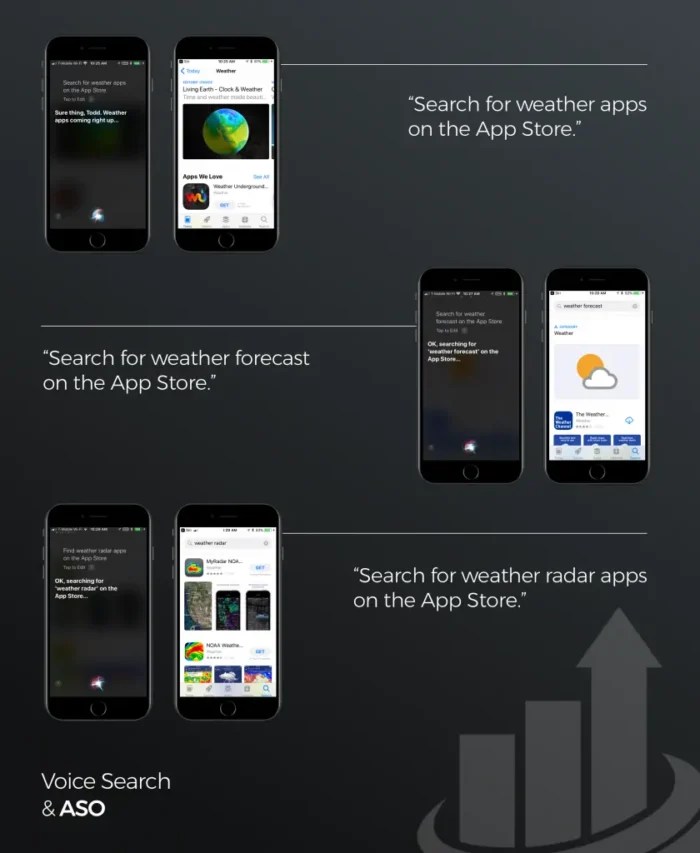Journalist Outreach: How to Earn High-Authority Links in 9 Steps
Want backlinks from Forbes, HubSpot, or Insider? Without paying a cent?
Journalist outreach is how you do it.
And in 2025, it’s still one of the most effective ways to earn authority links that actually move the needle.
We also run Traffic Think Tank, and we used this tactic to 10x visibility and revenue in the past year.

And built our authority in the increasingly important AI / LLM ecosystem:

This guide was created with insights from the team at Jolly SEO — the pros behind thousands of earned media wins.
Plus, we’re including our free Journalist Outreach Toolkit to help you implement everything immediately.
In this post, you’ll learn how to:
- Manage the overwhelming flow of media requests
- Write pitches journalists actually use
- Earn backlinks that boost rankings and trust
- Track ROI and prove value to stakeholders
Let’s break it down.
Step 1: Define Your Goals
If you don’t know what success looks like, you’ll waste time chasing the wrong wins.
Before you write a single pitch, get clear on what your business needs from journalist outreach.
Are you after stronger SEO performance? Brand visibility? Long-term relationships with the media?
Your goals will shape everything — from the platforms you prioritize to how you evaluate results.
| Goal | What to Prioritize | Why It Matters | What to Do |
|---|---|---|---|
| SEO Results | – Dofollow links – DR 40+ sites (Domain Rating similar to Semrush’s Authority Score) – Relevant anchor text |
These links pass authority and help improve rankings — essential if organic growth is your focus. | -Target niche queries on platforms like HARO or Qwoted -Use keyword-aligned quotes -Track DRs |
| Brand Visibility | – Top-tier publication mentions – Branded search lift – Repurposable social proof |
Coverage builds trust and legitimacy — even without links — and can drive branded search or leads. | -Prioritize name-brand publications -Craft quotable insights tied to your expertise -Reshare wins |
| Relationships | – Repeat contributions – Off-platform journalist invites – Helpful follow-ups |
Trusted contributors get invited back and land bigger features faster. | -Send thank-yous -Offer value beyond the pitch -Track warm journalist relationships in a simple CRM |
For instance, let’s say you’re a B2B SaaS marketer trying to rank a key feature page.
Look for HARO or Qwoted queries where the topic aligns with the problem your product solves.
If you can offer a helpful, relevant perspective — one that happens to mention your company or approach — that’s a win. Even if the link doesn’t show up right away.
The bottom line?
When you know what wins you’re aiming for, you’re far more likely to hit them.
Greg Heilers, co-founder of Jolly SEO, puts it simply:
“Depending on your criteria, writing skill, and site/figurehead optimization, you can achieve a win as frequently as 1 in every 3 pitches.”
Step 2: Establish Realistic Expectations (This Will Save Your Sanity)
Most people give up on journalist outreach too soon.
Not because the tactic doesn’t work — but because their expectations are wildly off.
They expect quick wins, a high response rate, and instant SEO impact.
The reality is slower, less glamorous, and a lot more sustainable if you approach it with the right mindset.
Typical Success Rates (and What to Expect Over Time)
Even top-tier media outreach experts don’t land every pitch.
For beginners, a 3–5% response rate is normal. As you gain experience, that can climb to 8–12%, and with refined systems and strong positioning, 15–20% is achievable.
That means you might need to send 10–30 pitches just to earn one mention.
This isn’t failure — it’s the math behind consistent results.
So, what does that actually look like over time?
- Month 1: You’re learning the workflow. Scanning opportunities, testing your messaging, and getting familiar with the process. Landing even one or two mentions is a meaningful start.
- Month 3: You start to see patterns. Which types of queries are worth your time. Which angles tend to get picked up. You might even get quoted by the same journalist twice.
- Month 6: You have momentum. Pitches get easier. You might even start getting inbound requests from writers who’ve seen your previous contributions.
The payoff builds slowly — but it compounds.
Beyond the byline: Search is evolving fast. Journalist quotes are now surfacing in tools like ChatGPT, Perplexity, and Claude. If you’re featured in a top-tier article, there’s a real chance your name, company, or insight will show up in AI-generated answers.
Why Most Pitches Fail (And It’s Not Your Fault)
The biggest myth in journalist outreach is that great writing is enough.
Spoiler: It’s not.
Journalists get dozens — sometimes hundreds — of pitches for a single request.
Many already have sources in mind.
Others are on tight deadlines and go with the first relevant response they see. If your pitch arrives an hour late, it might not get opened at all.
This doesn’t mean your pitch was bad. It means timing and fit beat polish more often than not.
Step 3: Set Up Your Inbox and Tracking
The fastest way to burn out in journalist outreach?
Drowning in irrelevant pitches, deadlines you’ll never meet, and inbox chaos.

Here’s the good news: A few quick workflows can save you hours a week and help you stay consistent over time.
Make Your Emails Credible at a Glance
Journalists scan dozens of emails a day, and first impressions matter.
A polished inbox setup instantly signals trust and professionalism.
Include:
- Branded email address: Avoid generic Gmail accounts when possible. Use a domain-linked email to show legitimacy.
- Uploaded headshot: Many platforms now require it
- Branded signature: Add your name, title, company, LinkedIn, and a link to your website. Make it easy for journalists to verify who you are.

You don’t need a huge platform. You just need to look like someone worth quoting.
Build a Simple Filtering System
Start by organizing your inbox to reduce the cognitive load.
Create folders or labels by platform (e.g., “HARO Outreach”), and add filters to automatically route incoming queries.

Then, block off 15-minute review windows, no more than three times a day.
You don’t need to monitor your inbox all day — just be consistent.
Use the “5-second scan” rule: if it’s not clearly relevant within a few seconds, archive and move on.
Use Fast, Practical Qualification Criteria
Not every opportunity is worth your time — and trying to pitch everything will tank your efficiency.
For each request, ask:
- Is this in my area of expertise? If not, don’t force a fit. Weak relevance leads to ignored pitches.
- Do I meet the specific requirements? Many queries ask for certain job titles or credentials. Skip it if you’re not eligible.
- Is the deadline realistic? If you can’t hit the cutoff, don’t let it clog your pipeline.
- Is the publication worth your time? Not every outlet will align with your goals. Use your win criteria (from Step 1) to filter.
For instance, if you’re a freelance content strategist, a request asking for insights from “Fortune 500 CEOs” is a clear pass.
Save your effort for a request that matches your actual experience.
Step 4: Choose Your Platforms Strategically
Not all journalist outreach platforms are created equal.
Some are great for quick wins. Others shine when you’re targeting high-authority publications or niche audiences.
The key isn’t choosing the platform with the most opportunities — it’s choosing the one that aligns with your actual goals.
That means considering more than just volume.
You’ll want to look at average link quality, pitch-to-publication turnaround, cost, and whether the requests match your expertise.
| Platform | Best For | Avg DR | Cost | Turnaround |
|---|---|---|---|---|
| Featured | Easy wins, building confidence | 70 | Free/Paid | 23 days |
| Help a B2B Writer | B2B content, SaaS brands | 73 | Free | 44 days |
| ProfNet | Premium publications | 79 | Paid | 39 days |
| HARO | Broad topics | 76 | Free/Paid | 37 days |
| Source of Sources | Niche expertise | 81 | Free | 35 days |
Don’t feel like you need to master every platform out of the gate.
Start with one or two that align with your goals, get really good at using them, and expand once your workflow is dialed in.
How to Choose the Right Platform (Fast)
Not sure where to start? Think of this as your cheat sheet for getting started.
- Just getting your reps in? Start with Featured — it’s simple, fast, and great for building confidence early.
- Need high-authority links that actually move rankings? Go with Qwoted — it consistently surfaces high domain rating (DR) opportunities from recognizable media outlets.
- Want placements in premium, name-brand publications? Choose ProfNet — fewer opportunities, but often higher caliber if you have the budget.
- Targeting marketers, founders, or SaaS buyers? Help a B2B Writer delivers curated, niche-relevant requests in your exact lane.
- Need a high volume of relevant opportunities to work with? Source of Sources gives you a steady stream of niche pitches — just be ready to filter.
- Looking for general-topic visibility at scale? HARO still delivers breadth and quantity — just expect to dig for quality.
Looking for country-specific platforms?
Many regions have their own journalist request tools worth exploring. For example, SourceBottle is widely used in Australia, and ResponseSource is popular among PR pros and journalists in the U.K.
Just try a quick Google search like “journalist request platform [your country].”
You’ll usually uncover a few local options — no massive directory needed.

Step 5: Write Pitches That Win (Without Taking Forever)
The best pitches don’t win because they’re long or clever.
They win because they’re skimmable, useful, and immediately quotable.
Your job isn’t to impress the journalist — it’s to make their job easier.
Establish Credibility in 8 Words or Less
Start with a strong subject line. Greg emphasizes combining relevance with instant credibility.
Use this structure:
Subject line formula: [Your credentials] + [specific value] + [topic]
Examples:
- SaaS CEO’s Take on Fixing Churn
- SEO Consultant’s Local Link Playbook
- Copywriter’s Formula for High-Converting Headlines
Then, build your pitch. It should look something like this:
Hi [first name],
I’m [name], [title] at [company]. [One-line credibility builder].
Here’s my take on [their question]:
**Quote 1: [Bold header]**
“[45-word quotable response]”
**Quote 2: [Bold header]**
“[45-word quotable response]”
Happy to elaborate if helpful.
Best,
[Name]
[Homepage URL] | [LinkedIn]
Pro tip: AI tools can help you brainstorm angles — but the final quotes should sound human, specific, and ready to publish. Use AI for speed, not substitution.
Make Your Quotes Instantly Usable
Journalists aren’t grading your writing.
They’re looking for clean, usable quotes they can drop straight into a draft.
As Greg puts it:
“Journalists want quotes they can immediately copy and paste into their articles, no changes needed.”
Here’s how to make that happen:

Pro tip: For the full checklist — and why each step matters — use the Pitch Checklist tab in our journalist outreach toolkit.
Not all pitches are created equal.
Here’s what gets picked up — and what gets ignored.
❌ Bloated, vague, and completely unusable:

✅Clear, specific, and quote-ready:

Pitch Faster Without Losing Quality
Greg recommends prewriting as much as possible so you’re never starting your press outreach from scratch.
Have 3–4 versions of your bio ready to go, tailored for different beats (e.g., SaaS, marketing, AI).
Build a few quote templates for your most common talking points. And give yourself a hard limit: Aim to finish each pitch in 10 minutes or less.
The more reps you get, the easier this becomes.
Don’t forget your first line does heavy lifting. It shows up in inbox previews and often determines whether your pitch even gets opened. Make it count.
Caveat: Structure helps, but sameness kills. AI tools and mass pitching have flooded inboxes with lookalike answers. Don’t just fill in a template — say something only you would say. That’s what gets quoted.
Yes, You’re Qualified. Here’s Why.
One of the biggest blockers in journalist outreach? Thinking you’re not “qualified” to respond.
But here’s the truth: You don’t need a blue checkmark or a book deal to be helpful.
If you can help readers understand something better or offer a useful perspective, you’re already ahead.
Credibility doesn’t mean status. It means relevance.
That could be your job title, your years of experience, a client result, or just a smart way of framing the problem.
When in doubt, try this five-part framework to surface story ideas from your own work:
- The situation: What were you working on?
- The challenge: What made it tricky?
- Your approach: What did you try or test?
- The result: What changed? What worked?
- The insight: What do you wish you’d known earlier?
The bottom line?
If you’ve solved what they’re writing about, you belong in their inbox.
Step 6: Master the Follow-Up (Without Being Annoying)
It’s tempting to send a pitch and move on.
But following up is one of the easiest ways to multiply the value of your efforts.
It’s low-effort, high-return, and totally underused.
The key is to keep it respectful, useful, and brief. Here’s how to do it without sounding pushy.
Turn Mentions Into Links
Let’s say you’ve been quoted but not linked.
Here’s a simple, polite ask that turns visibility into real SEO value:
Hi [Name],
Thanks so much for including me in the [article title]!
If it’s possible to link my company name to [URL], that would be amazing—but I totally understand either way. Appreciate your great work on this piece.
Best,
[Name]
Turn Replies Into Relationships
The journalists who quote you today could become recurring collaborators — if you give them a reason to remember you.
Hi [Name],
Loved your recent piece on [topic]. Your point about [specific insight] really resonated.
I’m always happy to contribute insights on [your expertise areas] if you’re working on related stories.
Best,
[Name]
Done right, a follow-up turns one good pitch into long-term visibility, stronger links, and a journalist who might actually remember your name.
Step 7: Find Hidden Wins (Most People Miss These)
You might already be getting results — and not even know it.
At Jolly SEO, Greg sees it constantly.
“People message me and say, ‘I’ve sent dozens of pitches, but I can’t get any wins. What am I doing wrong?’
My first question is always: ‘Have you tried looking for them yet?’”
The good news?
You don’t need expensive tools or a manual content audit. A few smart searches and a weekly routine are all it takes.
Use Google Search Operators
Advanced search syntax lets you find live mentions with precision. Run these searches weekly to uncover wins:
- “Your Name” + “Your Brand Name”
- “CEO of [Brand]” site:targetpublication.com
- “[Your unique quote]” site:[domain]
Use quotes to force exact matches and ”site:” to limit the search to specific outlets.
Set Up Google Alerts
Track new mentions passively by creating alerts for:
- Your name + company
- Your job title (e.g., “CMO of Backlinko”)
- Distinctive quotes or phrasing you tend to use

This won’t catch everything, but it will help surface a steady stream of new wins.
Manual Checking Schedule
Most people stop after they hit “send.”
But Greg estimates you’ll never be told about 90% of your wins.
So if you don’t go looking, you’ll never even know they happened.
Build a simple check-in routine:
- Weekly: Run your branded Google searches
- Monthly: Review recent articles from journalists you’ve pitched
- Quarterly: Use SEO tools (like Ahrefs or Semrush) to spot backlinks or citations

Pro tip: Use the Win Finder (in the toolkit) to uncover hidden mentions.
Step 8: Build Your Journalist Network
Every pitch is more than a one-time shot at a link — it’s the start of a potential relationship.
If a journalist quotes you once, there’s a good chance they’ll want insights from you again.
But only if you make it easy, relevant, and respectful to stay in touch.
Track Relationships Like You Track Links
Use a simple CRM (even a spreadsheet works) to track journalist contacts the same way you’d track sales prospects:
- Name + outlet
- Contact info + beat
- History (quoted, linked, mentioned)
- Relationship stage (cold, warm, repeat, advocate)
- Last contact date + next follow-up

If you’ve contributed to multiple stories or gotten links from the same writer, mark them as high-priority for future outreach. These are your warmest leads.
Build Trust Without Pitching
You don’t need a quote request to stay visible.
In fact, the best relationship-building moments often happen when you’re not asking for anything.
Promote their articles on social with a thoughtful comment — not just a tag. If you come across a story angle or source that fits their beat, send it their way.
If they mentioned a topic they’re covering next month, follow up. Even better: introduce them to another trusted source in your network.
These small, useful gestures build familiarity over time.
That’s how you become more than a random inbox name. You move from pitching to being pitched.
Pro tip: Use our Outreach CRM Tracker (in the toolkit) to start tracking pitches and wins instantly.
Step 9: Measure and Prove ROI
If you’re investing time, you need to show what it’s worth — to your team, your stakeholders, or your clients.
That means going beyond raw link counts and telling the full story of impact.
Track What Matters
Link counts are a starting point, but they’re not the whole picture.
Look at which platforms consistently deliver wins, how many hours go into each link, and which journalists become repeat collaborators.
Track your mentions, even when there’s no link.
Watch for traffic spikes after a story goes live, and pay attention to whether rankings improve on pages earning coverage.
For example, if a single article mention leads to a 12% lift in branded search and earns a backlink to your pricing page, that’s clear momentum.
When you combine reach, effort, and outcome, you start to see the full return.
Use a Simple ROI Framework
When you need to quantify results for stakeholders, use this basic formula to translate time and effort into value:
Link Value = (Average link cost in your industry) × (number of links)
Time Investment = (Hours spent) × (Your hourly rate)
ROI = (Total link value – Time investment) / Time investment × 100
For example:
You earned five links in a month — all from DR 70+ publications.
Let’s say the average market cost for that caliber of link is $800, and you assign a DR adjustment factor of 1 (used to reflect link quality; 1.0 = solid, relevant fit):
Link value: $800 (avg. link cost) x 5 links = $4,000
Time investment: 12 hours × $100/hr = $1,200
ROI: ($4,000 – $1,200) / $1,200 × 100 = 233%
Now compare that to sponsored content, digital PR retainers, or even PPC — and suddenly, this starts looking like a serious channel.
Build a Stakeholder-Ready Report
The final piece is packaging your results in a way that stakeholders understand and care about.
Keep it simple, visual, and focused on outcomes:
- A summary of links earned by domain authority range
- Growth in brand mentions across media and social
- Traffic lift or ranking movement tied to earned placements
- Estimated link value compared to paid alternatives
- A standout example or case study from that month
When stakeholders can see the momentum — not just the metrics — they’re far more likely to stay bought in.
Start Earning Links That Actually Matter
You’ve got everything you need to get started. Now, it’s time to make your move.
Write a pitch today. Just one.
Don’t overthink it.
Grab the Journalist Outreach Toolkit, find a real query, and put your perspective to work.
Then, send it — and give yourself a shot at a win most people never even try for.
The post Journalist Outreach: How to Earn High-Authority Links in 9 Steps appeared first on Backlinko.
Read more at Read More