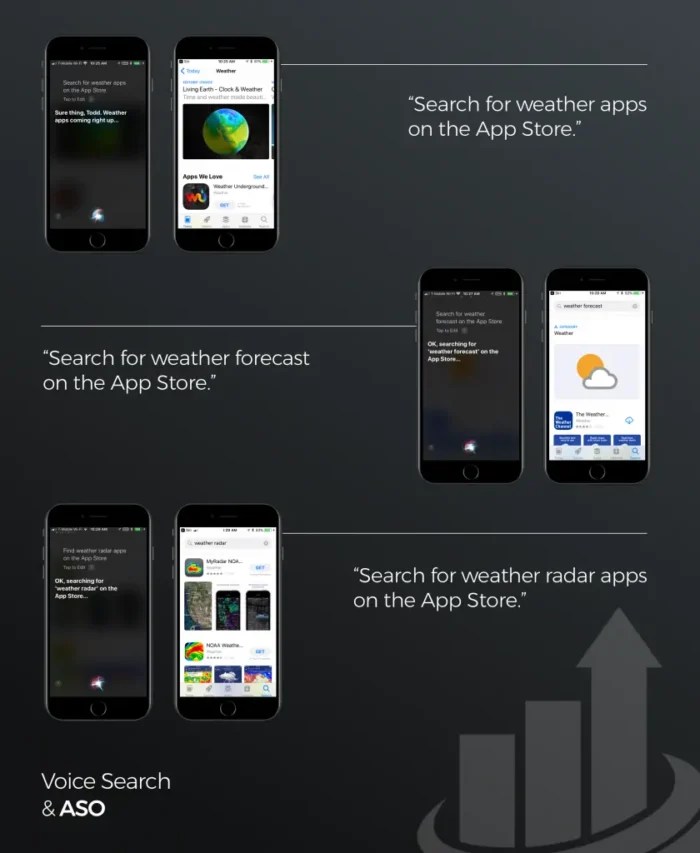Where Did My Traffic Go? Winning In The Age of AI Overviews
>
Is the number of clicks on your top-ranking content starting to slip? It’s time to find out where your traffic has gone and how to get it back.
AI Overviews are reshaping SERPs as we know them. Google now answers user queries directly in the SERP, and traditional blue links are getting pushed further down the page. You might still be ranking, but your visibility is shrinking.
This doesn’t mean SEO is dead. It just means the playbook has changed. To stay competitive, you need to understand how AI Overview optimization works and start building content designed to earn those coveted AI citations.
Key Takeaways
- AI Overviews are rerouting traffic, not killing it. Your rankings may hold, but clicks drop because Google satisfies user intent directly in the SERP.
- Answer-first content wins. Structuring pages with concise answers, logical headings, and clear formatting increases your chances of being cited in AI Overviews.
- Authority signals matter more than backlinks. Brand mentions, topical trust, and consistent visibility across multiple platforms influence AI citations.
- Owning your audience is your safety net. Diversifying channels and building first-party data ensures long-term visibility, even as search behavior evolves.
Why You’re Ranking But Still Losing Traffic
If your content still ranks in the top 10 SERP positions but traffic is slipping, there’s a good chance AI overviews are the culprit. Google’s AI-generated summaries dominate the top of the page, pushing organic listings below the fold. Users get the answer they want without ever clicking. In fact, almost 60% of Google searches end without users even making a single click.

You can see from this screenshot that when your search results load, there’s no organic results in site. In fact, in this instance, AI overviews even push sponsored results below the fold. This is the new reality of zero-click searches. Impressions might look steady, but clicks drop because users can satisfy their intent without leaving Google.
The solution is to stop thinking only in terms of traffic volume. Start focusing on visible influence: appearing in AI Overviews and being recognized as an authority, even when users don’t click.
AI Overviews And How They Are Turning The Funnel Upside-Down
Traditional search funnels start with discovery, move to consideration, and end in conversion. AI Overviews flip that script.
Users can start—and sometimes finish—their journey right on Google. With features like AI-generated summaries and featured snippets, the need to click through is lower than ever. Voice search and even short-form video integrations accelerate this shift, creating an environment where Google does the explaining for you.

For marketers, this means clicks are no longer the whole story. Your content has to deliver more than just clicks. It needs to capture attention inside the SERP and give users a reason to engage when they do click through. Strong on-page structure, engaging CTAs, and retention strategies like scroll-depth optimization now matter just as much as ranking. This is the essence of Search Everywhere optimization, which focuses on meeting users wherever they’re consuming content, not just on your site.
How To Optimize For AI Overviews
If you want your content featured in AI Overviews, you need to create pages that are easy for Google to summarize and trust. Here’s how to give Google what it wants:
- Lead with an answer-first layout: Open your page with a concise, 2–3 sentence answer to the core query. This immediately gives AI a clear takeaway, increasing the odds of being cited in an overview. Expand into supporting details afterward with a logical flow.
- Use structured formatting: Break your content into clean H2s and short paragraphs so Google can scan and interpret it quickly. Bulleted and numbered lists help AI extract step-by-step processes or summaries.

- Add schema and FAQs: Implement FAQ and How-To schema to highlight your key answers for AI. Include a short FAQ section at the end of your article to increase your odds of citation for question-based queries.
- Target long-tail, conversational keywords: AI Overviews thrive on natural, question-based searches. Integrate these phrases into headings and early sentences to align with how users talk to search engines and voice assistants.
- Publish fresh, authoritative content: Share unique insights, proprietary data, or first-hand expertise to meet E-E-A-T signals—experience, expertise, authority, and trustworthiness. AI favors credible, original content over generic summaries.

- Support with media: Embed YouTube videos, charts, or screenshots to improve engagement and reinforce authority. Use descriptive alt text so search engines can understand and reference your visuals.
Combining structure, authority, and clarity makes it easy for AI to pull your content and keep your brand visible in the new SERP landscape.
YouTube and Video: Your Shortcut to Visibility
Video content—especially on YouTube—is one of the fastest ways to gain visibility in AI Overviews. Google and Gemini favor YouTube because it’s part of their ecosystem, and AI models naturally pull from sources they already trust.
Short, keyword-focused videos can surface in AI-generated results even if your text content isn’t cited. A 60–90 second explainer video that directly answers the search query gives AI a clean snippet to work with while also boosting your chances of appearing in video carousels.
The charts below show just how effective video is. They show the categories of YouTube videos that have shown up in AI overviews and how fast the trend of videos showing up in AI overviews has grown over time.

To maximize impact:
- Create concise, educational videos tied to core keywords.
- Embed them on relevant blog posts or landing pages to reinforce topical authority.
- Add captions or transcripts so AI models can understand and summarize your video content.
Video can reclaim lost search visibility while building multi-surface authority across AI-driven and traditional search.
Off-Page Signals Matter More Than Backlinks
In the age of AI Overviews, Google and AI models are looking beyond traditional backlinks. They increasingly value off-page signals like brand mentions and expert quotes in reputable sources.
AI models evaluate whether your brand is recognized and trusted across the web. A mention in an industry publication, a quote in a news article, or a stat cited in a whitepaper can be as impactful as a link for AI visibility.
To strengthen your off-page signals:
- Pursue public relations (PR) opportunities in industry-relevant media and blogs.
- Share original data or research that journalists and peers want to reference.
- Encourage brand discussions on platforms like LinkedIn, Reddit, and Quora, which AI crawlers frequently mine. Internally, we’ve seen tremendous growth for our client, TurboTax, by helping them launch a branded Reddit campaign—including discussions and engagement.
The goal is to create a trustworthy footprint online. When AI sees your brand cited in multiple credible sources, you’re far more likely to be included in its summaries, even without a traditional backlink.
Build Topical Trust Across the Web
AI Overviews reward brands that show consistent authority on a topic, not just one-off content. Google and AI models look for a pattern: Are you producing relevant, high-quality content across multiple platforms that reinforces your expertise?
To build topical trust:
- Publish blog posts, guides, and FAQs that cover your key themes in depth.
- Share insights across social media and YouTube, giving AI more signals that your brand is active and authoritative.
- Leverage user-generated content (UGC), like community discussions, testimonials, and real-world examples, to demonstrate authenticity.
- Ensure your content aligns with E-E-A-T across every channel.
Maintaining a consistent and credible presence wherever your audience searches makes it easy for AI to recognize your brand as a reliable source. That recognition is what creates a trustworthy brand footprint that AI can work with.
You Need to Diversify Your Channels Now
Relying solely on Google for traffic is riskier than ever. The shrinking SERP visibility caused by AI overviews and zero-click searches means that even top-ranking content might not deliver the same ROI it once did.
To protect your brand, you need to diversify your traffic sources:
- Combine SEO and paid search to maintain visibility and retarget your most valuable branded keywords.
- Invest in social media, email, and YouTube to capture attention outside of Google.
- Build a strategy that prioritizes owning your audience instead of depending on any single platform.
Diversifying channels doesn’t just protect your current visibility. It’s a great way to grow your online brand. A strong multi-channel approach captures leads you might otherwise miss, making you less vulnerable to Google’s constant evolution. Ultimately, the brands that thrive in the AI era are the ones that meet their audience everywhere, not just in search results.
First-Party Data Is the Safety Net
When AI Overviews dominate search, the brands that win are the ones creating proprietary insights that can’t be found anywhere else. AI models favor content that provides original data because it signals authority and adds value beyond generic summaries. Internal research is your secret weapon.
Instead of relying solely on public stats, collect your own:
- Run audience surveys to uncover trends or opinions in your niche.
- Conduct polls or quizzes to generate quick, shareable insights that can be repurposed into blogs and social posts.
- Analyze internal data like customer behavior, conversion trends, or product usage to produce unique reports.

Turn these findings into case studies and data-driven articles. Proprietary insights make your brand more likely to appear in AI Overviews and attract backlinks and press coverage, compounding your authority across the web.
FAQs
How do I optimize for AI Overviews?
Start with an answer-first structure: give a concise response in the first 2–3 sentences, then expand with supporting details. Use a clear structure with H2s and bulleted lists so Google can easily scan and summarize your content. Implement FAQ or how-to schema, and include a dedicated FAQ section to match AI’s preferred Q&A format. Fresh, authoritative content supported by brand mentions and backlinks will boost your chances of being cited.
How are AI Overviews changing the SERPs?
AI Overviews now dominate the top of Google results, pushing organic listings further down the page. This creates more zero-click searches, where users get answers without visiting your site. Even if your rankings haven’t changed, your visibility and clicks may decline. Making AI-friendly formatting and multi-channel strategies more important than ever.
Conclusion
There’s no need to panic. AI Overviews aren’t erasing traffic, they’re simply rerouting it. Your pages may still rank, but when Google’s summaries dominate the top of the SERP, visibility doesn’t always translate into clicks. The old playbook of relying on impressions and top rankings isn’t enough anymore.
To win in this era of search, your SEO strategy has to include AI overview optimization. Content needs to be structured for AI-first discovery, with clear answers and logical formatting that gains LLMs’ trust. Now, success is about building influence. When your brand appears in AI Overviews and consistently reinforces topical expertise, you maintain visibility even when users don’t land on your site.
The final step is ownership. Diversifying channels and leveraging Search Everywhere optimization gives your brand resilience, while first-party data ensures you can nurture and convert your audience on your own terms. If done right, AI can be your biggest opportunity, not just a threat.
Read more at Read More