Meta Description 101: Definition, Importance & Tips
A meta description is a short text that tells the reader what’s on the page before they click.
You’ve probably heard they’re important for SEO.
But are they really?
That’s what you will learn from the article. I will also share 11 actionable tips on how to write effective meta descriptions and answer a few common questions.
Key takeaways
- Meta descriptions don’t affect rankings directly but they can do it indirectly by improving click-through rates and user experience.
- Google rewrites ≈70% of all meta descriptions, but it still recommends writing quality descriptions.
- Good meta descriptions concisely summarize the page, include target keywords, align with search intent, and encourage searcher clicks by showcasing page value.
What is a Meta Description
Meta description is a short HTML tag that summarizes the page content.
Here’s what it looks like for my blog:

Readers can’t see meta descriptions on the page without inspecting the code.
But they can see it in the snippet on the search engine results page, below the page URL and title.

Its job: to show readers what the page offers and persuade them to click. That’s why people often call it a page’s elevator pitch.
Are meta descriptions still important for SEO?
The short answer: meta descriptions aren’t very important for SEO.
Surprised? I bet you aren’t the only one.
After all, writing meta descriptions has always been one of the core on-page SEO best practices.
Let’s unpack why.
Meta descriptions aren’t a ranking factor for Google.
However, many SEO believe they improve rankings indirectly.
This is based on the assumptions that:
- Compelling meta descriptions improve click-through rates (CTRs).
- CTRs are a user signal that Google considers when ranking pages. More people clicking on your page signal to Google it satisfies their search intent.
- Well-written meta descriptions improve the user experience. They show readers what they can find on the page and help them decide if they want to visit on it or not. If they do, they’re less likely to bounce, and bounce rates are a quality signal for Google.
All sounds logical but no recent large-scale studies confirm the positive impact of meta descriptions on CTR or traffic.
Experiments conducted by SEOTesting earlier this year indicated that optimizing meta descriptions barely affected traffic and a 2023 case studies by SearchPilot showed that removing them improve CTRs.
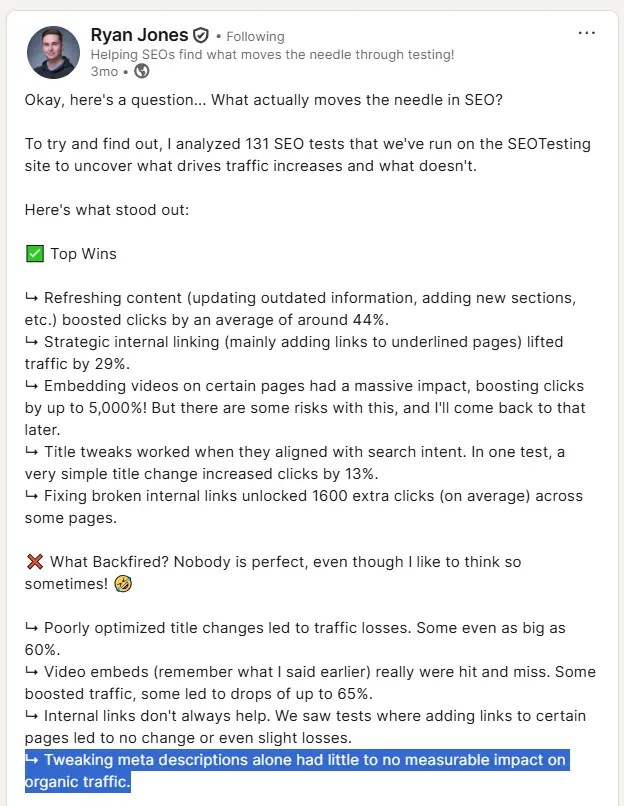
Google Rewrites Most Meta Descriptions
One reason why meta description optimization has limited impact is that Google replaces about 70% of them with content directly from the page.
Let me show you an example from one of our recent articles:
As you can see, the meta description tag reads “Discover what GPTBot is, how it works, and what its presence means for your website’s SEO, privacy, and AI data usage policies.”

However, if you search for “GPTBot,” that’s not what you find in the result snippet:

The snippet above was taken from the Key Takeaways section.

The Verdict: You Should Still Write Meta Descriptions
If Google rewrites most meta descriptions and they don’t move traffic, why bother with them?
First, social media platforms like Facebook still display the original meta description when users share the page. So, by skipping it, you reduce its visibility and shareability.

Secondly, Google itself still recommends it as means of “controlling the snippet.” Essentially, Google may use it in the SERP snippet if it answers the user query better than what Google finds on the page.

So although adding meta descriptions isn’t critical for SEO, still do it.
Yes, Google often replaces them. But you have a 30% chance that it doesn’t. If you skip the tag, you give up control of the first impression your page makes in SERPs without a fight.
How to Write a Meta Description: 11 Top Tips.
With the theory out of the way, here are 11 tips for writing meta descriptions that searchers (and Google) will like.
- Stay Under 156 Characters and Front-Load
To ensure readers can see your meta description, don’t go over 156 characters and put the most key info in the first 110 characters.
Google cuts off the snippet based on pixel length: 960 pixels on desktop and 680 pixels on mobile. That’s roughly 145-155 and 110-130 characters, respectively.
Writing tools, like NeuronWriter below, feature snippet simulators, so you can preview it as you’re crafting your description, so you don’t overflow.

- Check Existing Snippets
Analyzing the snippets for your keyword helps understand what kinds of descriptions Google prefers.
For example, all the meta descriptions for “motorcycle helmet” feature words like collection, range, or selection, kinds of helmets (full face, open face, flip up, etc) and brand names.
Mimick it when crafting your homepage or category page descriptions.

- Satisfy Search Intent
Your meta description must reflect the search intent. Or in other words, it spell out what need it satisfies or problem that it solves.
For example, the article ranking #1 for ”keto diet’ has a definition of the diet and a brief explanation of how it works because the keyword has informational intent and that’s the kind of information users are after.

In contrast, the meta description for the homepage of Next, the UK retailer, aligns with the transactional/navigational intent. Anyone looking for ‘Next’ is likely shopping, so “Shop the latest women’s, men’s and children’s fashion…” nails it.

- Highlight the Benefits
To win searchers’ clicks, show them what they will gain.
For a blog post or a guide, state what they will learn.
Like the meta description for the guide to fitting kitchen worktops, which promises to show the reader how to install it themselves without hiring a professional fitter.

For a product page, show potential customers its unique value proposition and how it will change their lives for better.
Slack’s meta description is a perfect example. It explains what the product does (“is a new way to communicate with your team”) and shows its advantages over alternatives (“faster, better organized and more secure than email”).

- Use Active Verbs & Add a Compelling CTA
An effective meta description drives user action through a compelling CTA.
For a blog article, this could be “visit to learn”, for a software product page, “start free trial now”, and for a car, “Book a test drive today,” just like in the Toyota Yaris example.
The Toyota meta description starts with an imperative “enrich” which is also a common tactic to prompt readers to act.

- Clearly Describe the Page Content
Effective meta descriptions summarize the page content accurately to tell the potential readers what they can find in the article to help them decide if it’s relevant.
That’s what the meta description for the BBC Gardeners’ World Magazine article on how to build a garden pergola does. It tells them what the article includes (advice, ideas) and how it’s structured (a list).

Inaccurate or misleading meta descriptions backfire: if the reader expects something else from the page, they bounce. This hurts the page rankings by signaling Google that the page isn’t relevant.
- Include Primary Keywords Naturally
Including target keywords in your meta description is another way to signal relevance and help the meta description stand out.
How so?
Google boldens words and phrases related to user query in the snippet.
For example, when I searched for “climbing shoes,” it returned multiple results with the keyword boldened, including the one from Rock + Run product category page.

But embed the keywords naturally.
Keyword stuffing makes no sense because A) meta descriptions aren’t a ranking factor, B) Google considers it a spammy practice will most likely replace such descriptions.
And it will do it for your own benefit because it makes text hard to follow, negatively affecting the user experience, which may harm your brand perception.
- Make Your Meta Descriptions Stand Out
Stand-out meta descriptions catch user attention and stop them from scrolling past.
You can achieve this with:
- Eye-catching phrases
- Sensory descriptions
- Rhythm and rhyme
- Alliterations
- Witty puns, jokes and idioms (like “make a splash” in the M&S description).

Beware of clickbait — sensational wording, contrarian opinions, or half-truths. These might be fine for certain sectors, like celebrity news sites, but won’t cut it in ecommerce or SaaS.
Likewise, spammy claims like “best in the world” don’t inspire confidence while misleading and overpromising can bite you back: users won’t get what they expect and will bounce.
- Match Your Brand Voice
Whatever the vibe of your home or product pages, match it in the meta descriptions. If you nail, you will improve brand recognition. If you get it wrong, you will undermine visitor trust.
For example, Naked Coffee’s home page tag perfectly mirrors the tone of its site and social media content.
- Write Unique Descriptions for Every Page
Google recommends writing unique meta descriptions to differentiate pages.

Duplicate meta descriptions confuse readers and don’t help them choose the right page.
They also signal that you may not care much about the user experience (read “you’re lazy”).
You can quickly identify meta description issues like duplicates by running the SEO Audit with Ubersuggest.
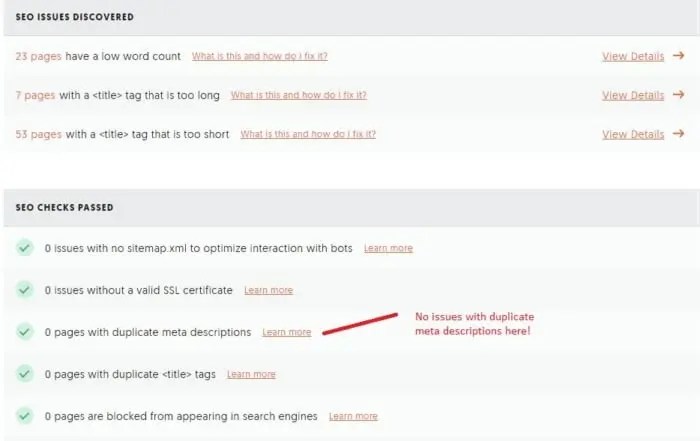
- Be Consistent Across the Website
A consistent meta description format across your website provides a predictable user experience.
Mind you, it doesn’t mean ALL pages across the whole website should follow the same format.
But definitely pages of the same category. For example, all category pages and all product pages within the same category.
How to Write Meta Descriptions At Scale
For large websites with hundreds or thousands of pages, writing meta descriptions manually isn’t always feasible.
The solution?
Write them manually for the mission-critical pages, like your homepage, category pages, or top-converting product pages.
And generate the rest automatically, using:
- Programmatic SEO: Create content from templates using data from structured databases or spreadsheets. Setting it up requires a certain level of technical expertise but once done, you can generate thousands of meta descriptions within minutes.
- AI chatbots: Build a spreadsheet with all your pages, for example, by downloading it from the SEO tool, and prompt ChatGPT, Claude or Gemini to create the descriptions. Make sure to provide all the details, like the desired length and what it should include. The downside is that you still need to import these to your CMS.

- CMS plugins: Install a plugin like AI for SEO (WordPress) or Metagen (Shopfiy) to generate meta in bulk. You can do it either with AI or by inserting variables, like
Whatever approach, always review and edit the descriptions manually to avoid embarrassing misfires.
FAQs
To finish, let’s answer a few frequently asked questions about meta descriptions.
What is a meta description in SEO?
It’s a short summary that shows up under your page title in search results. It doesn’t help you rank directly, but it can boost clicks by telling people what they’ll get if they visit your page. Think of it as your page’s pitch, fast, clear, and built to earn the click.
How to write meta descriptions for SEO?
To write an effective meta description, consider including relevant keywords and phrases that accurately describe the content on your web page.
Additionally, ensure:
Your meta description is unique and compelling.
You use active language.
That you highlight the benefits or solutions visitors can find on your page.
You include a call-to-action.
Do meta descriptions affect SEO?
While Google doesn’t count meta descriptions as a ranking factor, meta descriptions still play a vital role in your SEO.
Why? The brief summary you provide in a meta description gives users an idea of what to expect. This entices viewers to engage as they can see that your content meets their needs.
Optimized meta descriptions can also enhance click-through rates.
How long should a meta description be for SEO?
The standard length for meta descriptions is 155 characters, but up to 160 is acceptable. Don’t forget to check the pixel widths of your meta descriptions to avoid truncated results. For mobile aim for 680 pixels, and for desktop 960 pixels.
Conclusion
Meta descriptions aren’t very important because they aren’t a ranking factor and Google rewrites most of them.
But if you don’t provide a meta description, you voluntarily surrender control over how users see your page in SERPs. This means missed opportunities to attract users and shape your brand image online.
That’s why writing meta descriptions is still one of the core SEO best practices.
Read more at Read More







Leave a Reply
Want to join the discussion?Feel free to contribute!