Website Redesign: 11-Step Process From Audit to Launch
Think a website redesign is just about fixing your homepage or refreshing the layout? Think again.
Too often, these projects focus on changing the look or chasing the latest trends. But if your redesign doesn’t fix what’s actually broken, your site won’t perform any better or win you more business.
In this guide, I’ll show you what a website redesign really involves and walk you through my agency’s 11-step process — including mistakes to avoid.
Key Takeaways:
- A true website redesign is more than just cosmetic, involving rebuilding your website to create a strong foundation for visual design, UX, SEO, and technical infrastructure.
- Mobile devices have generated over 50% of all website traffic since 2017, so use a mobile-first approach during your redesign process to appeal to the largest percentage of users.
- If you take a “set it and forget it” approach to website redesign, you’ll end up back where you started. Make a plan to monitor and optimize your site post-launch to keep hitting your goals.
What Is a Website Redesign?
A website redesign is a process that involves changing a site’s appearance, content, and functionality.
The goal? Developing a website that better meets both user needs and business goals.
A website refresh involves making small-scale changes (like making a few tweaks to the homepage layout). But a full redesign basically rebuilds your existing website from scratch.
A site redesign checklist typically includes these elements:
- Visual Design: How the site looks, including the layout, color schemes, typography, and branding
- User Experience (UX): How the site functions for users, including the navigation and interactive elements
- Search Engine Optimization (SEO): How the site appears in search, including keywords and metadata
- Site Architecture: How the site is organized, including page hierarchies, URL structures, and internal links
- Technical Infrastructure: How the site functions on the backend, including site speed and security
- Accessibility: How well all users can understand and interact with your website
When to Consider a Website Redesign Project
Not sure if a web design is really necessary? Here are a few signals that it’s time for an overhaul.
Outdated Design
Does your site look like it was designed in 2010? Potential customers might question if your business is still operating — or if it can meet their current needs.
New Branding or Positioning
Has your company refreshed its branding or updated its competitive positioning? Your site is one of the first places you’ll want to roll out these changes.
Subpar User Experience
Do site visitors frequently tell you they can’t find anything on your site?
Bad Mobile Experience
Is your site the opposite of mobile-friendly? Since 2017, mobile devices have generated over half of website traffic. Which means mobile responsiveness is essential for every site.
Content Management System Limitations
Does your content management system (CMS) limit your site’s functionality or the plugins you can add? Switching from WordPress, Webflow, or any other CMS is a great reason to rebuild your site from the ground up.
Poor Site Performance
Does your site take ages to load — even though you’ve tried everything to speed it up? A complete redesign gives you an opportunity to address technical issues.
How to Redesign Your Website in 11 Steps
Now that you know when it’s time for a redesign, here’s how to do it step by step. I’ll break down my process into phases, from discovery and planning to launch and performance monitoring.
Discovery and Planning
Start by doing research and getting clear on your strategy.

Step 1: Audit Your Current Website
The first step is understanding what’s happening on your website and benchmarking its current performance.
- Use Google Analytics to check website visitor data like total traffic, bounce rates, and conversion paths.
- Check PageSpeed Insights to test site speed, visual stability, and mobile responsiveness.
- Review Google Search Console to identify broken links and technical errors.
- Analyze SEO tool data and identify top-ranking pages — and those that don’t rank for many keywords.
The idea is to assess what’s working on your website and what isn’t. This way, you can preserve the elements that serve your site well (like top-ranking content) and update those that don’t (like a design that loads slowly on mobile devices).
Step 2: Conduct User and Competitive Research
Validate your research by talking with your actual prospects and customers. Add surveys to your site so you can automatically poll site visitors. Or reach out to customers manually.
Ask them what they like about your site, from the design to the functionality. Learn what they dislike about your site. Prompt them to highlight points of friction that prevent them from finding information or accomplishing tasks.
Then, make a list of competitors and analyze their websites. Identify areas where your competitors’ sites outperform yours and opportunities where your new site can do a superior job.
Step 3: Define Goals and Align Stakeholders
After auditing your website and understanding your current situation, you’re ready to set redesign goals. What does success look like for your new site?
Get crystal clear on what you want to achieve. For example, you might want to:
- Create a better UX so website visitors can easily find the information they need. Which should make your site easy to navigate, decrease bounce rates, and build trust.
- Implement a new CMS that integrates with the marketing automation tools your team uses. And that allows your team to publish new content more consistently.
- Improve conversion rates by reducing friction for website users and guiding customers to next steps like signing up for a list, booking a call, or making a purchase.
Create a timeline and establish clear deadlines for each phase of the process.
Then, assemble a website design team with all essential stakeholders. For example, you’ll need someone to sign off on branding and design, website copy, SEO, and legal compliance.
Site Structure and Content Strategy
Map out the site architecture and content before developing mockups.
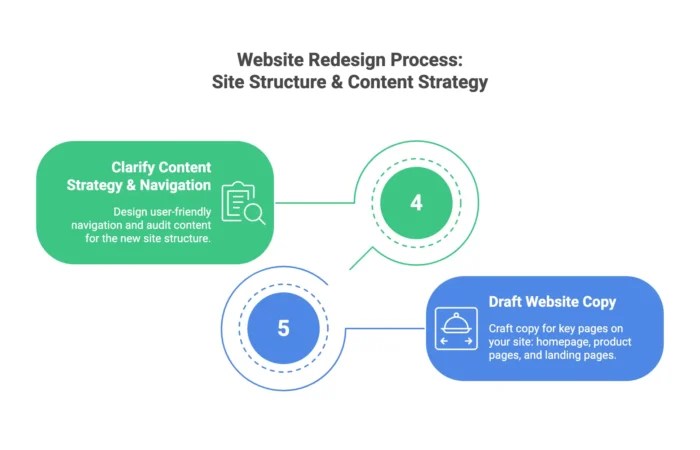
Step 4: Confirm the Navigation and the Content Strategy
Put your research to work. Design navigation that prioritizes user goals so your target audience can easily use the site. Add user-friendly navigation menus to simplify how they access important content.
Don’t forget about SEO best practices. Use a logical hierarchy that organizes content into categories. Make sure most content is no more than three clicks from the homepage.
While you’re at it, clarify your content strategy. Audit your existing content and determine if and how it fits into the new site structure.
Make a plan to combine redundant pages, unpublish outdated content, and identify content gaps that you’ll need to fill with new landing pages.
Step 5: Draft Website Copy
Now you’re ready to create or update the content for the most important pages on your website. Start with your homepage and then systematically work through product or service pages, use case pages, and industry pages. Include existing offer pages and conversion pages in this part of your website redesign plan.
Here are a few copywriting best practices to keep in mind as you write:
- Write for your audience, speaking to their goals and pain points
- Incorporate your brand voice, including your style and tone of voice
- Make website copy easy to skim with clear page structure and subheadings
- Add calls to action (CTAs) that prompt prospects to take the next step
Design and Prototyping
This is where the redesign process gets visual — and when stakeholders weigh in.
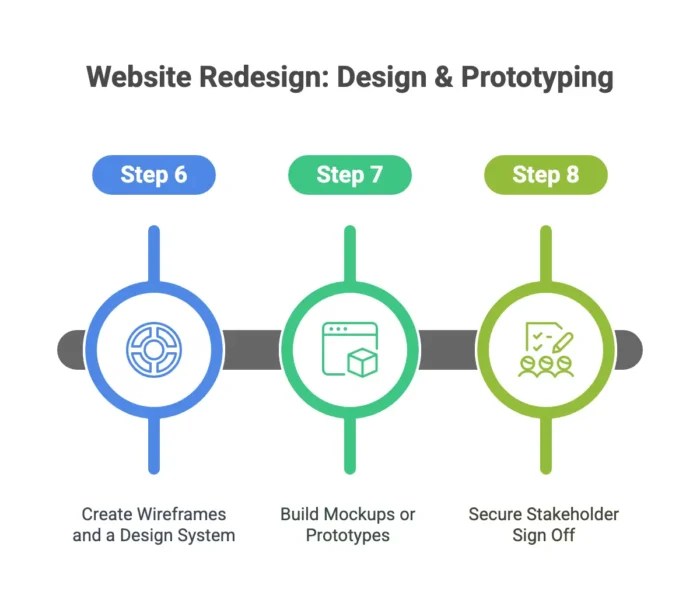
Step 6: Create Wireframes and a Design System
Design wireframes that show the website navigation, user flow, and content placement. Then, create a design system that shows the color palette, typography, and visual style.
By now, you should start to get a sense of how the new site will look and feel.
I recommend incorporating accessibility into this stage of your website redesign strategy. Choose accessible colors with sufficient contrast and fonts that are easy for site visitors to read.
Step 7: Build Mockups or Prototypes
Next, turn your wireframes and visual guidelines into website mockups or prototypes. Again, start with the most important pages on your website — like your homepage and product or service pages.
Apply the design to actual content drafts so stakeholders can see how the web copy will fit on the site, complete with the text hierarchy, white space, navigation, and design elements.
Develop prototypes for various screen sizes. While mobile devices will likely make up a large percentage of your site traffic, they won’t account for all of it. Make sure your site is just as easy for desktop users to navigate.
Step 8: Get Stakeholder Sign Off
The key to a successful redesign is getting everyone on board with your decisions. So once you’ve confirmed major design and copy decisions, present the prototypes to your stakeholders.
Walk them through how users will navigate the site based on typical journeys. Explain why you’ve made certain design decisions or built specific pages.
Gather feedback and make necessary revisions. Document every comment and change throughout the process. Then, get your team to sign off on the design, UX, and copy.
Development and Technical Setup
Set up your new website for success with a strong technical foundation.
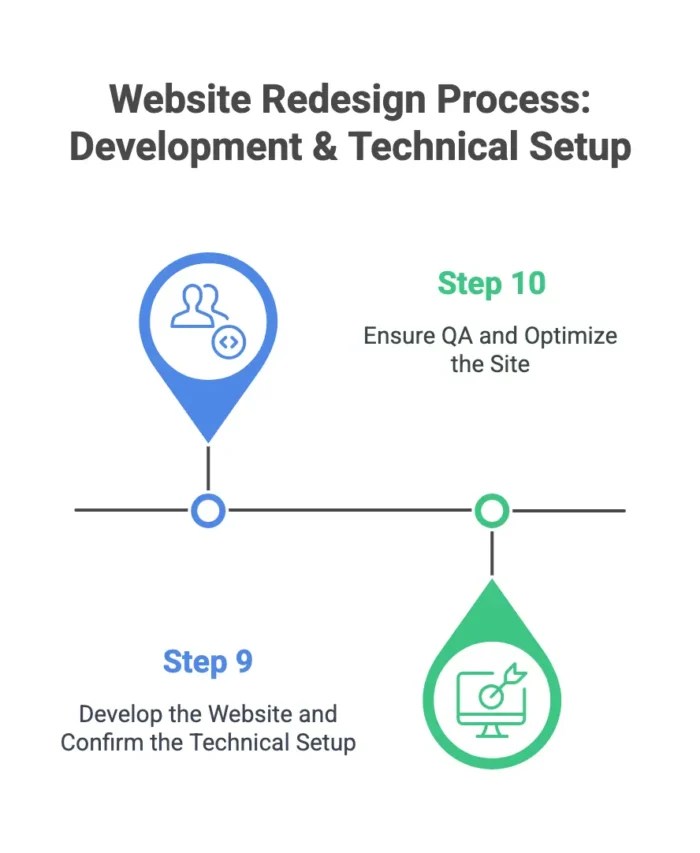
Step 9: Develop the Website
Now you’re ready to hand off the design to your development team. Work with the website developers to choose a CMS that supports your design, marketing automation, and compliance needs.
Use clean, descriptive URLs with relevant keywords and a logical hierarchy. If necessary, create 301 redirects to update the location of content from your old website.
Optimize for Google’s Core Web Vitals by focusing on:
- Largest Contentful Paint, which reflects content loading performance
- Interaction to Next Paint, which reflects the responsiveness of your site
- Cumulative Layout Shift, which reflects the visual stability of your site
Build SEO foundations into your site so you can easily optimize your content for search engine rankings. Incorporate schema markup and metadata into the backend to help each page rank for relevant keywords.
Step 10: Test and Optimize the Site
Before launching your new site, take time to test it thoroughly. Recruit team members and beta users to check how your site performs on various devices, browsers, and screen sizes. Check for consistent appearance and functionality.
Work with your dev team to create a testing checklist. This way, nothing will fall through the cracks. Here are a few elements to add to your list:
- Broken links
- Missing images
- Formatting issues
- Faulty integrations
- Slow loading speeds
- Form submission issues
Launch and Performance Monitoring
Go live with the new design and monitor performance closely.

Step 11: Launch and Monitor the Site
Now you’re ready to launch the redesigned website. With your dev team, go through a complete checklist to set the stage for a successful website launch.
- Update DNS settings
- Set up SSL certificates
- Confirm any 301 redirects
- Check analytics tracking
Monitor the site closely for the first day or two. Make sure your dev team is available to quickly address any bugs.
Then, regularly review technical aspects like page load speeds, performance aspects like conversion rates, and SEO aspects like keyword rankings. Use your insights to create a plan to continue optimizing your site.
Common Mistakes to Avoid in a Website Redesign
Don’t make the same missteps many web designers do. Watch for these mistakes to make the website redesign process as smooth as possible.
| Mistake | Phase | How to Fix It |
| Missing Performance Benchmarks | Planning | Document baseline metrics like website traffic, conversion rates, and page load times before the redesign. Set specific goals for each. |
| Misaligned Goals | Planning | Set clear goals at the beginning of your redesign process. Communicate them to stakeholders and provide regular updates. |
| Navigation Issues | Strategy | Test the proposed navigation with a group of real users. Monitor how they use the site and where they get stuck. |
| Poor Mobile UX | Design | Use a mobile-first design, then scale up to a desktop design. Test for usability issues before launching the website. |
| Inconsistent Branding | Design | Create a style guide with branding guidelines, including hex codes, typography, font size, and spacing rules. |
| Ignoring SEO Essentials | Development | Establish your new URL structure and create 301 redirects as necessary. Implement structured markup and metadata. |
| No QA Process | Development | Assign a QA lead and recruit real users. Follow a clear checklist to test the site and make it easy for users to report bugs. |
| Post-Launch Neglect | Post-Launch | Use analytics and SEO tools to monitor site performance. Schedule 30-, 60-, and 90-day reviews and plan for continuous optimization. |
FAQs
What is a website redesign?
It’s a full rebuild of your site, going beyond just a visual update. You’re reworking the design, structure, content, and functionality so your site works better for your users and supports your business goals.
How do you redesign a website?
Start by figuring out what’s working and what’s not. Talk to users. Check your analytics. Map out a new site structure and write better copy. Then design, develop, test, and launch. Keep it focused on solving real problems instead of chasing trends.
How often should you redesign your website?
Whenever your site stops pulling its weight. That might be every few years or sooner if your tech, brand, or audience changes. If it’s slow, confusing, or outdated, it’s time.
Why redesign a website?
Because the old one isn’t doing its job. Maybe it’s hard to use. Maybe it’s off-brand. Maybe it just doesn’t convert. A redesign lets you fix what’s broken and build a better experience for the people you want to reach.
Final Thoughts on Website Redesign
Many businesses make design decisions on a whim — no plan, no discussion, and no website redesign goals. This can lead to underwhelming results. Or worse, ongoing updates that leave customers confused.
But with a clear workflow to follow, your website redesign doesn’t have to be overwhelming. Use my 11-step approach to set clear goals, get everyone on board, and design a new website that gets the results you want.
Read more at Read More








Leave a Reply
Want to join the discussion?Feel free to contribute!